这次webpack升级提升了不少构建速度:生产打包提升了30%;开发构建提升40%,开发热更新提升70%
之前尝试过一些在webpack3的基础上做的构建优化,例如引入HappyPack优化构建速度,开启loader缓存和优化包查找路径等等,详情可以查看前端webpack构建优化
但是随着时间的推移,这种优化产生的效果越来越弱化,手上的项目体积越来越大,对本地开发热更新速度和生产打包发布速度都有了很大的影响。
webpack3升级到webpack4迫在眉睫,这篇博文将记录一些我在升级过程中遇到的坑。
当你遇到这些坑时,通过搜索引擎找到我这篇文章,如果能够解决了手上的webpack配置问题,然后发自内心的感到 ”Save my day!“,”It helps me!“,”Solved my problem!“,”Works for me!“ ,我会感觉自己的这篇博文很有意义。
- 升级到 webpack 4
- 移除 CommonsChunkPlugin,默认使用 SplitChunksPlugin 分割代码
- 升级 html-webpack-plugin
- 移除 extract-text-webpack-plugin,引入 mini-css-extract-plugin 并配置 css-loader
- 配置 mode 属性
- 升级 vue-loader 到 v14.2.2
- 更新 HtmlWebpackPlugin 的 chunkSortMode
- 修复大小限制的报错
- 重命名 app.js,生成 vendors.js
- mini-css-extract-plugin 的配置放在 webpack.base.conf.js
- 调试开发环境可用
- 引入analyzer分析分析包大小
- webpack3与webpack4打包对比
- 文件可以更小一些吗?构建速度可以更快一些吗?
- 升级vue-loader到v15并且替换happyPack为thread-loader
- webpack3与webpack4开发依赖对比
- 总结
升级 webpack 到 4
"webpack": "^3.6.0" -> "webpack": "^4.43.0"
yarn add -D webpack@4.43.0移除 CommonsChunkPlugin
plugins: [
// // split vendor js into its own file
// new webpack.optimize.CommonsChunkPlugin({
// name: 'vendor',
// }),
// // extract webpack runtime and module manifest to its own file in order to
// // prevent vendor hash from being updated whenever app bundle is updated
// new webpack.optimize.CommonsChunkPlugin({
// name: 'manifest',
// minChunks: Infinity,
// }),
// // This instance extracts shared chunks from code splitted chunks and bundles them
// // in a separate chunk, similar to the vendor chunk
// // see: https://webpack.js.org/plugins/commons-chunk-plugin/#extra-async-commons-chunk
// new webpack.optimize.CommonsChunkPlugin({
// name: 'app',
// async: 'vendor-async',
// children: true,
// minChunks: 3,
// }),
];升级 html-webpack-plugin
"html-webpack-plugin": "^2.30.1" -> "html-webpack-plugin": "^4.3.0"
// https://stackoverflow.com/questions/49942558/deprecationwarning-tapable-plugin-is-deprecated-use-new-api-on-hooks-instea
// error
Tapable.apply is deprecated. Call apply on the plugin directly insteadyarn add -D html-webpack-plugin@latest移除 extract-text-webpack-plugin,引入 mini-css-extract-plugin 并配置 css-loader
// const ExtractTextPlugin = require('extract-text-webpack-plugin');
// plugins:[
// extract css into its own file
// new ExtractTextPlugin({
// filename: utils.assetsPath('css/[name].[contenthash].css'),
// // Setting the following option to `false` will not extract CSS from codesplit chunks.
// // Their CSS will instead be inserted dynamically with style-loader when the codesplit chunk has been loaded by
// // webpack. It's currently set to `true` because we are seeing that sourcemaps are included in the codesplit
// // bundle as well when it's `false`, increasing file size: https://github.com/vuejs-templates/webpack/issues/1110
// allChunks: true,
// }),
// ]
// extract: true
// if (options.extract) {
// return ExtractTextPlugin.extract({
// use: loaders,
// fallback: 'vue-style-loader',
// });
// }yarn add -D mini-css-extract-plugin// webpack.prod.conf.js
const MiniCssExtractPlugin = require("mini-css-extract-plugin");
plugins: [
new MiniCssExtractPlugin(filename: utils.assetsPath('css/[name].[contenthash].css'))
];// webpack.base.conf.js
module.exports = {
module: {
rules: [
{
test: /\.(sa|sc|c)ss$/,
use: [
{
loader: MiniCssExtractPlugin.loader,
options: {
hmr: process.env.NODE_ENV === "development",
},
},
"css-loader",
"postcss-loader",
"sass-loader",
],
},
],
},
};配置 mode 属性
The 'mode' option has not been set, webpack will fallback to 'production' for this value. Set 'mode' option to 'development' or 'production' to enable defaults for each environment.
mode: "production";升级 vue-loader
"vue-loader": "^13.3.0" -> "vue-loader": "14.2.2"
TypeError: Cannot read property 'vueOptions' of undefined
yarn add -D vue-loader@latestvue-loader was used without the corresponding plugin. Make sure to include VueLoaderPlugin in your webpack config
// https://github.com/symfony/webpack-encore/issues/311
You probably use vue-loader v15 which was released yesterday and introduces a lot of changes compared to v14. One of these changes is that you have to use an extra plugin: VueLoaderPlugin (that's not handled yet by Encore).
In the meantime could you try removing your version of the vue-loader/VueLoaderPlugin and adding vue-loader@^14.2.2 instead?yarn add -D vue-loader@14.2.2(1:1) Unknown word
> 1 | // extracted by mini-css-extract-plugin移除 postcss-loader。
// postcss: generateLoaders()更新 HtmlWebpackPlugin 的 chunkSortMode
// https://www.cnblogs.com/wyliunan/p/10238717.html
Unhandled rejection Error: "dependency" is not a valid chunk sort mode设置为 HtmlWebpackPlugin 的 chunkSortMode 为"auto": https://github.com/jantimon/h...
修复大小限制的报错
AssetsOverSizeLimitWarning: asset size limit: The following asset(s) exceed the recommended size limit (244 KiB 250000Byte).
This can impact web performance.
// webpack.config.js
module.exports = {
performance: {
hints: "warning",
maxEntrypointSize: 5000 * 1024,
maxAssetSize: 5000 * 1024,
},
};生成 manifest.js,生成 vendors.js
// https://webpack.js.org/configuration/optimization/#optimizationsplitchunks
// 生成manifest.js
optimization: {
runtimeChunk: {
name:'manifest'
}
},// https://webpack.js.org/plugins/split-chunks-plugin/#split-chunks-example-1
// 生成 vendors.js
optimization: {
splitChunks: {
cacheGroups: {
commons: {
test: /[\\/]node_modules[\\/]/,
name: 'vendors',
chunks: 'all',
},
},
},
} output: {
- chunkFilename: utils.assetsPath('js/[id].[chunkhash].js'),
+ chunkFilename: utils.assetsPath('js/[name].[chunkhash].js'),
},调试开发环境可用
Error: Cannot find module 'webpack/bin/config-yargs'
https://github.com/mzgoddard/jest-webpack/issues/27"webpack-cli": "^2.1.3",
"webpack-dev-server": "^3.1.4"mode: 'development',// webpack Error: Callback was already called.
// https://github.com/webpack-contrib/mini-css-extract-plugin/issues/493
// webpack.dev.js
plugins:[
new MiniCssExtractPlugin(),
]// https://segmentfault.com/q/1010000012054980
// BaseClient.js:12 Uncaught TypeError: Cannot assign to read only property 'exports' of object '#<Object>'安装transform-es2015-modules-commonjs并且在.babelrc中配置。
yarn add -D transform-es2015-modules-commonjs// .babelrc
"plugins": [
"transform-es2015-modules-commonjs"
]引入analyzer分析分析包大小
// package.json
scripts:{
"build:analyse": "NODE_ENV=production source_map=false npm_config_report=true node build/build.js"
}// webpack.prod.conf.js
if (config.build.bundleAnalyzerReport) {
const BundleAnalyzerPlugin = require('webpack-bundle-analyzer').BundleAnalyzerPlugin;
webpackConfig.plugins.push(new BundleAnalyzerPlugin());
}webpack3与webpack4打包对比
| 版本 | 文件大小(Parsed) | 文件大小(Gzipped) | chunk数 | 生产构建时间 | 开发构建时间 | 开发热更新体感 |
|---|---|---|---|---|---|---|
| webpack3.6.0 | 6.09MB | 1.76MB | 73 | 52196ms | 70103ms | 慢(12079ms) |
| webpack4.43.0 | 7.07MB | 1.98MB | 88 | 40727ms | 45448ms | 快(3394ms) |
机器参数:
MacBook Pro (15-inch, 2019)
处理器 2.3 GHz Intel Core i9
内存 16 GB 2400 MHz DDR4
文件可以更小一些吗?构建速度可以更快一些吗?
- 未使用TerserPlugin而是用UglifyjsPlugin
- OptimizeCSSPlugin位置放错
- 如果手动配置splitChunks的话,一定要把没有配置的参数也配置上
- devtool由最慢的“source-map”改为false
引入TerserPlugin的话,需要首先升级node到v10.17.0+。
sudo n v10.17.0const TerserPlugin = require('terser-webpack-plugin');
module.exports = {
optimization: {
minimize: true,
minimizer: [
// Compress extracted CSS. We are using this plugin so that possible
// duplicated CSS from different presentation can be deduped.
new OptimizeCSSPlugin({
cssProcessorOptions: config.build.productionSourceMap ? { safe: true, map: { inline: false } } : { safe: true },
}),
new TerserPlugin({
cache: true,
parallel: true,
sourceMap: Boolean(config.build.productionSourceMap),
}),
],
}
}增加下面的配置:
optimization: {
splitChunks: {
chunks: 'async',
minSize: 30000,
maxSize: 0,
minChunks: 1,
maxAsyncRequests: 5,
maxInitialRequests: 3,
automaticNameDelimiter: '~',
automaticNameMaxLength: 30,
}
}现在的webpack3和webpack4打包分析:
| 版本 | 文件大小(Parsed) | 文件大小(Gzipped) | chunk数 | 生产构建时间 | 开发构建时间 | 开发热更新体感 |
|---|---|---|---|---|---|---|
| webpack3.6.0 | 6.09MB | 1.76MB | 73 | 52196ms | 70103ms | 慢(12079ms) |
| webpack4.43.0(优化前) | 7.07MB | 1.98MB | 88 | 40727ms | 45448ms | 快(3394ms) |
| webpack4.43.0(优化后) | 7.02MB | 1.98MB | 88 | 34585ms | 45448ms | 快(3394ms) |
通过对比发现,提升了大概5秒的打包速度。
升级vue-loader到v15并且引入thread-loader加速vue-loader
warning No parser and no filepath given, using 'babel' the parser now but this will throw an error in the future. Please specify a parser or a filepath so one can be inferred为什么引入thread-loader加速vue-loader?
因为HappyPack无法加速vue-loader15。
https://github.com/vuejs/vue-...
yyx990803:vue-loader 15 does not support HappyPack. Use thread-loader instead.
顺便升级eslint-loader到4。
"eslint-loader": "^1.7.1"->"eslint-loader": "^4.0.2"
// plugins: [
// new HappyPack({
// id: 'happy-eslint-loader',
// threadPool: happyThreadPool,
// loaders: ['eslint-loader?cacheDirectory=true'],
// }),
// new HappyPack({
// id: 'happy-vue-loader',
// threadPool: happyThreadPool,
// loaders: ['vue-loader?cacheDirectory=true'],
// }),
// new HappyPack({
// id: 'happy-babel-loader',
// threadPool: happyThreadPool,
// loaders: ['babel-loader?cacheDirectory=true'],
// }),
// ]rules: [
{
test: /\.(js|vue)$/,
use: [
{ loader: 'thread-loader' },
{
loader: 'eslint-loader',
options: {
formatter: require('eslint-friendly-formatter'),
emitWarning: !config.dev.showEslintErrorsInOverlay,
},
},
],
enforce: 'pre',
include: [resolve('src'), resolve('test')],
},
{
test: /\.vue$/,
use: ['thread-loader', 'vue-loader'],
exclude: (file) => /node_modules/.test(file) && !/\.vue\.js/.test(file),
},
{
test: /\.js$/,
use: ['thread-loader', 'babel-loader'],
include: [resolve('src'), resolve('test'), resolve('node_modules/webpack-dev-server/client')],
},
{
test: /\.(sa|sc|c)ss$/,
use: [
{
loader: process.env.NODE_ENV === 'development' ? 'vue-style-loader' : MiniCssExtractPlugin.loader,
options: {
hmr: process.env.NODE_ENV === 'development',
},
},
'css-loader',
'postcss-loader',
'sass-loader',
],
},
]error:despite it was not able to fulfill desired ordering with these modules:
new MiniCssExtractPlugin({
ignoreOrder: true,
}),现在的webpack3和webpack4打包分析:
| 版本 | 文件大小(Parsed) | 文件大小(Gzipped) | chunk数 | 生产构建时间 | 开发构建时间 | 开发热更新体感 |
|---|---|---|---|---|---|---|
| webpack3.6.0 | 6.09MB | 1.76MB | 73 | 52196ms | 70103ms | 慢(12079ms) |
| webpack4.43.0(优化前) | 7.07MB | 1.98MB | 88 | 40727ms | 45448ms | 快(3394ms) |
| webpack4.43.0(第一次优化) | 7.02MB | 1.98MB | 88 | 34585ms | 45448ms | 快(3394ms) |
| webpack4.43.0(第二次优化) | 6.7MB | 1.91MB | 88 | 34585ms | 41657ms | 快(3394ms) |
webpack3与webpack4开发依赖对比
// webpack3
"webpack": "^3.6.0"
"webpack-dev-server": "^2.9.1"
"eslint-loader": "^1.7.1"
"vue-loader": "^13.3.0"
"happypack": "^5.0.0"
"html-webpack-plugin": "^2.30.1"
"extract-text-webpack-plugin": "^3.0.0"
"uglifyjs-webpack-plugin": "^1.1.1"// webpack4
"webpack": "^4.43.0"
"webpack-cli": "^3.3.11"
"webpack-dev-server": "^3.7.2"
"thread-loader": "^2.1.3"
"eslint-loader": "^4.0.2"
"vue-loader": "^15.9.2"
"html-webpack-plugin": "^4.3.0"
"mini-css-extract-plugin": "^0.9.0"
"terser-webpack-plugin": "^3.0.1"
"babel-plugin-transform-es2015-modules-commonjs": "^6.26.2"总结
webpack3到webpack4的升级,主要做了以下这些事情
- 升级依赖:升级webpack major version为webpack4,升级vue-loader,升级html-webpack-plugin等等
- 代码分割:移除了CommonsChunkPlugin;引入SplitChunksPlugin,设置mode属性为production,optimization拆分出webpack3中的manifest和vendors
- 压缩css:移除extract-text-webpack-plugin;引入mini-css-extract-plugin,使用mini-css-extract-plugin的loader重新配置sass-loader,postcss-loader和css-loader,它会为每个包含css的js文件单独构建一个js文件
- 代码热更新:升级webpack-cli和webpack-dev-server,并且设置mode为development
反思
- 执行力是第一生产力
- 这次webpack升级提升了不少构建速度:生产打包提升了30%;开发构建提升40%,开发热更新提升70%
- 这次webpack升级没有减小包大小,有尝试使用tree shaking,但是没有成功,有待在tree shaking上继续做实践
期待和大家交流,共同进步,欢迎大家加入我创建的与前端开发密切相关的技术讨论小组:
- 微信公众号: 生活在浏览器里的我们 / excellent_developers
- Github博客: 趁你还年轻233的个人博客
- SegmentFault专栏:趁你还年轻,做个优秀的前端工程师
本文内容仅供个人学习/研究/参考使用,不构成任何决策建议或专业指导。分享/转载时请标明原文来源,同时请勿将内容用于商业售卖、虚假宣传等非学习用途哦~感谢您的理解与支持!
浅谈Webpack打包工具的应用
webpack 在前端工程中随处可见,当前流行的 vue, react, weex 等解决方案都推崇 webpack 作为打包工具。前端工具云集的时代,这是你值得选择的之一。
一步一步webpack,webpack的学习入门
webpack是前端工程构建的一套工具,为什么一个程序称之为一套呢,是因为webpack其实是npm的一个模块,使用起来的话,这期间还需要很多其它模块来进行支持,所以我称之为一套工具。
如何写 Webpack 配置文件
本文从一个小Demo开始,通过不断增加功能来说明webpack的基本配置,只针对新手。webpack基本的配置就可以熟悉了,会引入loader,配置loader选项,会设置alias,会用plugins差不多。
WebPack中Plugins的使用和整理,以及常用的Plugins插件
Plugins是webpack的基础,我们都知道webpage的plugin是基于事件机制工作的,这样最大的好处是易于扩展。讲解如果扩展内置插件和其他插件,以及我们常用的Plugins插件
大多数项目中会用到的webpack小技巧
webpack技巧的总结:进度汇报、压缩、复数文件打包、分离app文件与第三方库文件、资源映射、输出css文件、开发模式、分析包的大小、更小的react项目、更小的Lodash、引入文件夹中所有文件、清除extract-text-webpack-plugin日志。
优化Webpack构建性能的几点建议
Webpack 作为目前最流行的前端构建工具之一,在 vue/react 等 Framework 的生态圈中都占据重要地位。在开发现代 Web 应用的过程中,Webpack 和我们的开发过程和发布过程都息息相关,如何改善 Webpack 构建打包的性能也关系到我们开发和发布部署的效率。
Webpack 4正式发布了!
新版 Webpack 中我们所做的每一个更新目的都在于此,为了当大家在使用 Webpack 的时候敏捷连续毫无顿挫感。 webpack 4 进行构建性能测试,得出的结果非常有趣。结果很惊人,构建时间降低了 60%-98%!
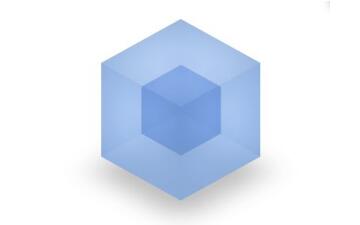
Webpack 4.0.0不再支持 Node.js 4
Webpack 是一个现代 JavaScript 应用程序的模块打包器 (module bundler) 。当 Webpack 处理应用程序时,它会递归地构建一个依赖关系图,其中包含应用程序需要的每个模块
我当初为什么写webpack_Tobias Koppers
Tobias Koppers是一位自由软件开发者,家住德国纽伦堡。他因写出webpack这个已有数百万开发者使用的开源软件而名噪一时。他目前专注于JavaScript和开源项目。以下是我对他个人的专访,希望对大家有所启发。
webpack项目轻松混用css module
本文讲述css-loader开启css模块功能之后,如何与引用的npm包中样式文件不产生冲突。比如antd-mobilenpm包的引入。在不做特殊处理的前提下,样式文件将会被转译成css module。
内容以共享、参考、研究为目的,不存在任何商业目的。其版权属原作者所有,如有侵权或违规,请与小编联系!情况属实本人将予以删除!



