引言
webpack@5.69.0
之前使用taro@3.5.5创建一个taro-react项目之后build了一个weapp项目
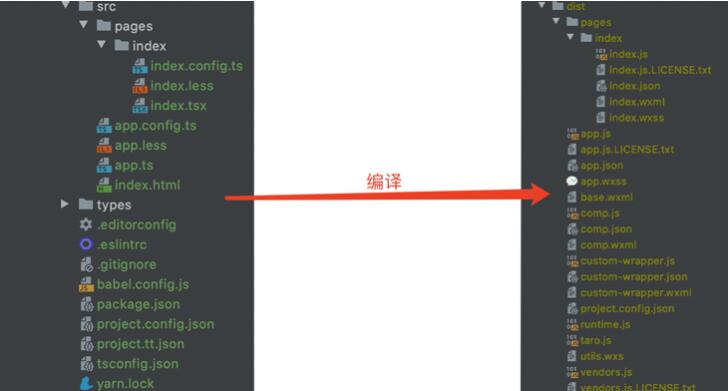
最后一步就是启用webpack把react代码编译成weapp
webpack入口
在package.json中可以找到入口文件
这个文件的作用就是引入webpack核心函数(lib/webpack.js)以及工具文件,抛出整理好之后的webpack核心函数
"main": "lib/index.js",最终输出:
// lib/index.js
// mergeExports是处理fn的,最后输出的就是结果处理的fn
module.exports = mergeExports(fn, {
// 很多webpack内置插件
get webpack() {
return require("./webpack"); // 核心文件
},
......
})mergeExports
// lib/index.js
// 第一个参数是对象(函数继承于Fuction,Fuction继承于Object)
const mergeExports = (obj, exports) => {
// 克隆exports对象,传入这个对象里有很多的文件的引入
const descriptors = Object.getOwnPropertyDescriptors(exports);
// 遍历这个对象
for (const name of Object.keys(descriptors)) {
const descriptor = descriptors[name];
if (descriptor.get) {
const fn = descriptor.get;
// 遍历出的属性一个个添加getter到传入的webpack函数
Object.defineProperty(obj, name, {
configurable: false,
enumerable: true,
/**
* memoize就是执行了传入的fn返回一个返回执行之后的结果的一个函数
* memoize(fn)等于
* function(){
* return fn();
* }
*/
get: memoize(fn)
});
} else if (typeof descriptor.value === "object") {
Object.defineProperty(obj, name, {
configurable: false,
enumerable: true,
writable: false,
value: mergeExports({}, descriptor.value) // 递归
});
} else {
throw new Error(
"Exposed values must be either a getter or an nested object"
);
}
}
// 返回了一个冻结之后的对象,这个对象是个函数,函数里面有很多添加进去的属性方法
return /** @type {A & B} */ (Object.freeze(obj));
};打印descriptor可以得到如下
{
get: [Function: get webpack],
set: undefined,
enumerable: true,
configurable: true
}
...
{
value: {
ModuleDependency: [Getter],
ConstDependency: [Getter],
NullDependency: [Getter]
},
writable: true,
enumerable: true,
configurable: true
}
...
打印最终返回的
[Function: f] {
webpack: [Getter],
validate: [Getter],
validateSchema: [Getter],
version: [Getter],
cli: [Getter],
AutomaticPrefetchPlugin: [Getter],
AsyncDependenciesBlock: [Getter],
BannerPlugin: [Getter],
Cache: [Getter],
Chunk: [Getter],
ChunkGraph: [Getter],
CleanPlugin: [Getter],
Compilation: [Getter],
Compiler: [Getter],
ConcatenationScope: [Getter],
ContextExclusionPlugin: [Getter],
ContextReplacementPlugin: [Getter],
DefinePlugin: [Getter],
DelegatedPlugin: [Getter],
Dependency: [Getter],
DllPlugin: [Getter],
DllReferencePlugin: [Getter],
DynamicEntryPlugin: [Getter],
EntryOptionPlugin: [Getter],
EntryPlugin: [Getter],
EnvironmentPlugin: [Getter],
EvalDevToolModulePlugin: [Getter],
EvalSourceMapDevToolPlugin: [Getter],
ExternalModule: [Getter],
ExternalsPlugin: [Getter],
Generator: [Getter],
HotUpdateChunk: [Getter],
HotModuleReplacementPlugin: [Getter],
IgnorePlugin: [Getter],
JavascriptModulesPlugin: [Getter],
LibManifestPlugin: [Getter],
LibraryTemplatePlugin: [Getter],
LoaderOptionsPlugin: [Getter],
LoaderTargetPlugin: [Getter],
Module: [Getter],
ModuleFilenameHelpers: [Getter],
ModuleGraph: [Getter],
ModuleGraphConnection: [Getter],
NoEmitOnErrorsPlugin: [Getter],
NormalModule: [Getter],
NormalModuleReplacementPlugin: [Getter],
MultiCompiler: [Getter],
Parser: [Getter],
PrefetchPlugin: [Getter],
ProgressPlugin: [Getter],
ProvidePlugin: [Getter],
RuntimeGlobals: [Getter],
RuntimeModule: [Getter],
SingleEntryPlugin: [Getter],
SourceMapDevToolPlugin: [Getter],
Stats: [Getter],
Template: [Getter],
UsageState: [Getter],
WatchIgnorePlugin: [Getter],
WebpackError: [Getter],
WebpackOptionsApply: [Getter],
WebpackOptionsDefaulter: [Getter],
WebpackOptionsValidationError: [Getter],
ValidationError: [Getter],
cache: { MemoryCachePlugin: [Getter] },
config: {
getNormalizedWebpackOptions: [Getter],
applyWebpackOptionsDefaults: [Getter]
},
dependencies: {
ModuleDependency: [Getter],
ConstDependency: [Getter],
NullDependency: [Getter]
},
ids: {
ChunkModuleIdRangePlugin: [Getter],
NaturalModuleIdsPlugin: [Getter],
OccurrenceModuleIdsPlugin: [Getter],
NamedModuleIdsPlugin: [Getter],
DeterministicChunkIdsPlugin: [Getter],
DeterministicModuleIdsPlugin: [Getter],
NamedChunkIdsPlugin: [Getter],
OccurrenceChunkIdsPlugin: [Getter],
HashedModuleIdsPlugin: [Getter]
},
javascript: {
EnableChunkLoadingPlugin: [Getter],
JavascriptModulesPlugin: [Getter],
JavascriptParser: [Getter]
},
optimize: {
AggressiveMergingPlugin: [Getter],
AggressiveSplittingPlugin: [Getter],
InnerGraph: [Getter],
LimitChunkCountPlugin: [Getter],
MinChunkSizePlugin: [Getter],
ModuleConcatenationPlugin: [Getter],
RealContentHashPlugin: [Getter],
RuntimeChunkPlugin: [Getter],
SideEffectsFlagPlugin: [Getter],
SplitChunksPlugin: [Getter]
},
runtime: {
GetChunkFilenameRuntimeModule: [Getter],
LoadScriptRuntimeModule: [Getter]
},
prefetch: { ChunkPrefetchPreloadPlugin: [Getter] },
web: {
FetchCompileAsyncWasmPlugin: [Getter],
FetchCompileWasmPlugin: [Getter],
JsonpChunkLoadingRuntimeModule: [Getter],
JsonpTemplatePlugin: [Getter]
},
webworker: { WebWorkerTemplatePlugin: [Getter] },
node: {
NodeEnvironmentPlugin: [Getter],
NodeSourcePlugin: [Getter],
NodeTargetPlugin: [Getter],
NodeTemplatePlugin: [Getter],
ReadFileCompileWasmPlugin: [Getter]
},
electron: { ElectronTargetPlugin: [Getter] },
wasm: { AsyncWebAssemblyModulesPlugin: [Getter] },
library: { AbstractLibraryPlugin: [Getter], EnableLibraryPlugin: [Getter] },
container: {
ContainerPlugin: [Getter],
ContainerReferencePlugin: [Getter],
ModuleFederationPlugin: [Getter],
scope: [Getter]
},
sharing: {
ConsumeSharedPlugin: [Getter],
ProvideSharedPlugin: [Getter],
SharePlugin: [Getter],
scope: [Getter]
},
debug: { ProfilingPlugin: [Getter] },
util: {
createHash: [Getter],
comparators: [Getter],
runtime: [Getter],
serialization: [Getter],
cleverMerge: [Getter],
LazySet: [Getter]
},
sources: [Getter],
experiments: {
schemes: { HttpUriPlugin: [Getter] },
ids: { SyncModuleIdsPlugin: [Getter] }
}
}
fn:
// lib/index.js
// fn懒加载出来的webpack核心函数
const fn = lazyFunction(() => require("./webpack"));lazyFunction:这里我们可以知道webpack核心函数(lib/webpack)是怎么接受参数的
// lib/index.js
const lazyFunction = factory => {
// 和mergeExports一样返回一个返回执行了factory后的函数
const fac = memoize(factory); // fac函数一个函数
const f = (
// 这里args就是我们传入的webpack配置参数
(...args) => {
/**
* fac() 等于 factory()
* fac()(...args) 等于 factory()(...args)
* factory 等于 () => require("./webpack")
* require("./webpack")(...args)
*/
return fac()(...args);
}
);
return (f);// 最后返回f这个函数,在mergeExports里getter添加之后作为入口抛出,在前端工程化项目中webpack启动器里传入webpack配置参数执行
};
webpack.js
lib/webpack.js
抛出编译器(有callback则执行编译器编译)
webpack 方法 主方法,抛出编译器compiler(有callback则执行编译器编译)
options是一个webpack配置对象或者配置对象数组,回调函数callback,有callback就可以在这里直接编译,没有则需要外部调用compiler.run()
在《build一个weapp》的packages/taro-webpack5-runner/src/index.mini.ts中 const compiler = webpack(webpackConfig) 没有传callback只传了webpack配置,正好在webpack启动器里调用了run、watch、close方法
// lib/webpack.js
const webpack = (options, callback) => {
// create返回一个对象对象里有编译器、是否监听、监听参数
const create = () => {
// options作为数组然后用webpackOptionsSchemaCheck校验参数
if (!asArray(options).every(webpackOptionsSchemaCheck)) { // false
...
}
let compiler; // MultiCompiler多个编译器或Compiler单个编译器
let watch = false; // 是否热更新监听,只要有一个webpack配置是热更新就监听
let watchOptions; // 热更新监听的参数可以是对象也可以是个对象数组
if (Array.isArray(options)) {
compiler = createMultiCompiler(options,options);
watch = options.some(options => options.watch);
watchOptions = options.map(options => options.watchOptions || {});
} else {
const webpackOptions = options;
compiler = createCompiler(webpackOptions);
watch = webpackOptions.watch;
watchOptions = webpackOptions.watchOptions || {};
}
return { compiler, watch, watchOptions };
};
if (callback) {
try {
const { compiler, watch, watchOptions } = create();
if (watch) {
// 开始监听
compiler.watch(watchOptions, callback);
} else {
// 开始编译
compiler.run((err, stats) => {
compiler.close(err2 => {
callback(err || err2, stats);
});
});
}
// 抛出编译器
return compiler;
} catch (err) {
process.nextTick(() => callback(err));
return null;
}
} else {
const { compiler, watch } = create();
if (watch) {
util.deprecate(
() => {},
"A 'callback' argument needs to be provided to the 'webpack(options, callback)' function when the 'watch' option is set. There is no way to handle the 'watch' option without a callback.",
"DEP_WEBPACK_WATCH_WITHOUT_CALLBACK"
)();
}
// 抛出编译器
return compiler;
}
};createCompiler创建一个编译器
// 参数就是webpack配置参数对象
const createCompiler = rawOptions => {
// 把webpack配置参数标准化
const options = getNormalizedWebpackOptions(rawOptions);
// 基础参数的初始化
applyWebpackOptionsBaseDefaults(options);
// 实例化Compiler编译器
const compiler = new Compiler(options.context, options);
// 拓展compiler,添加对文件的输入缓存、监听、输出、注册beforeRun钩子
new NodeEnvironmentPlugin({
infrastructureLogging: options.infrastructureLogging
}).apply(compiler);
// 注册plugin插件this指向编译器compiler,重新注册一遍插件
if (Array.isArray(options.plugins)) {
for (const plugin of options.plugins) {
if (typeof plugin === "function") {
plugin.call(compiler, compiler);
} else {
plugin.apply(compiler);
}
}
}
// 基础参数的初始化
applyWebpackOptionsDefaults(options);
// 执行environment钩子和afterEnvironment钩子
compiler.hooks.environment.call(); // 获取环境信息
compiler.hooks.afterEnvironment.call(); // 获取环境信息之后
// 注册内置插件
new WebpackOptionsApply().process(options, compiler);
// 执行initialize钩子
compiler.hooks.initialize.call(); // 初始化
return compiler;
};注:以下是createCompiler里的相关的函数、类的简单介绍:
applyWebpackOptionsBaseDefaults基础参数的初始化
对标准webpack配置参数context、infrastructureLogging的初始化
const applyWebpackOptionsBaseDefaults = options => {
// context设置,如果options.context是undefined,options.context就等于项目路径
F(options, "context", () => process.cwd());
// 日志输出格式设置
applyInfrastructureLoggingDefaults(options.infrastructureLogging);
};applyWebpackOptionsDefaults基础参数的初始化
对标准webpack配置参数context、target、devtool...的初始化
const applyWebpackOptionsDefaults = options => {
...
};NodeEnvironmentPlugin拓展compiler,添加对文件的输入缓存、监听、输出、注册beforeRun钩子
class NodeEnvironmentPlugin {
constructor(options) {
this.options = options; // webpack配置参数标准化
}
apply(compiler) {
// infrastructureLogging:日志输出格式设置
const { infrastructureLogging } = this.options;
// 日志打印器ConsoleLogger打印器
compiler.infrastructureLogger = createConsoleLogger({
...
});
// 输入缓存文件操作
compiler.inputFileSystem = new CachedInputFileSystem(fs, 60000);
// 输入文件系统
const inputFileSystem = compiler.inputFileSystem;
// 输出文件系统,挂载到compiler对象(graceful-fs就是对node原生fs做了一层封装本质还是node的fs)
compiler.outputFileSystem = fs;
compiler.intermediateFileSystem = fs;
// 监听文件系统,挂载到compiler对象
compiler.watchFileSystem = new NodeWatchFileSystem(
compiler.inputFileSystem
);
// 注册beforeRun钩子 在执行compiler.run前执行
compiler.hooks.beforeRun.tap("NodeEnvironmentPlugin", compiler => {
if (compiler.inputFileSystem === inputFileSystem) {
compiler.fsStartTime = Date.now();
inputFileSystem.purge(); // 清除缓存
}
});
}
}WebpackOptionsApply注册内置插件
class WebpackOptionsApply extends OptionsApply {
constructor() {
super();
}
process(options, compiler) {
// 注册内置插件
...
new ExternalsPlugin(...).apply(compiler); // web 配置外部文件的模块加载
new ChunkPrefetchPreloadPlugin().apply(compiler);
new ArrayPushCallbackChunkFormatPlugin().apply(compiler);
new EnableChunkLoadingPlugin(type).apply(compiler);
new EnableWasmLoadingPlugin(type).apply(compiler);
...
// 执行完成注册内置插件钩子
compiler.hooks.afterPlugins.call(compiler);
...
compiler.hooks.afterResolvers.call(compiler);
}
}Compiler
lib/Compiler.js将编译好的文件输出
webpack的主要引擎,在compiler对象记录了完整的webpack环境信息,在webpack从启动到结束,compiler只会生成一次。你可以在compiler对象上读取到webpack config信息,outputPath等
class Compiler {
constructor(context, options = ({})) {
super();
this.hooks = Object.freeze({
initialize: new SyncHook([]),
shouldEmit: new SyncBailHook(["compilation"]),
...
});
this.webpack = webpack;
...
}
watch(watchOptions, handler) {
...
}
run(callback) {
...
}
purgeInputFileSystem() {
...
}
compile(callback) {
...
}
close(callback) {
...
}
}run
run(callback) {
// 重复执行报错
if (this.running) {
return callback(new ConcurrentCompilationError());
}
let logger; // 日志打印
// 结束回调(无论执行成功还是失败)
const finalCallback = (err, stats) => {
...
};
// 此刻时间
const startTime = Date.now();
// 执行过了将running变为true,用于判断是否重复执行
this.running = true;
const onCompiled = (err, compilation) => {
...
};
// 执行
const run = () => {
this.hooks.beforeRun.callAsync(this, err => {
if (err) return finalCallback(err);
this.hooks.run.callAsync(this, err => {
if (err) return finalCallback(err);
this.readRecords(err => {
if (err) return finalCallback(err);
// 传入onCompiled,this.compile继续执行
this.compile(onCompiled);
});
});
});
};
if (this.idle) {
this.cache.endIdle(err => {
if (err) return finalCallback(err);
this.idle = false;
run();
});
} else {
run();
}
}compile完成编译
compile(callback) {
// 参数是:普通模块工厂normalModuleFactory、上下文模块工厂contextModuleFactory
const params = this.newCompilationParams();
// 异步调用beforeCompile钩子
this.hooks.beforeCompile.callAsync(params, err => {
if (err) return callback(err);
// 调用compile钩子
this.hooks.compile.call(params);
// 获取一个编译器Compilation!!!!!!
const compilation = this.newCompilation(params);
const logger = compilation.getLogger("webpack.Compiler");
logger.time("make hook");
// 入口文件开始,构建模块,直到所有模块创建结束
// 执行make钩子会调用compilation上的addEntry
this.hooks.make.callAsync(compilation, err => {
logger.timeEnd("make hook");
if (err) return callback(err);
logger.time("finish make hook");
this.hooks.finishMake.callAsync(compilation, err => {
logger.timeEnd("finish make hook");
if (err) return callback(err);
process.nextTick(() => {
logger.time("finish compilation");
// 编译完成
compilation.finish(err => {
logger.timeEnd("finish compilation");
if (err) return callback(err);
logger.time("seal compilation");
compilation.seal(err => {
logger.timeEnd("seal compilation");
if (err) return callback(err);
logger.time("afterCompile hook");
// 异步调用afterCompile,返回回调函数
this.hooks.afterCompile.callAsync(compilation, err => {
logger.timeEnd("afterCompile hook");
if (err) return callback(err);
// 执行一些列钩子后,执行run里的onCompiled,onCompiled(null, compilation)
return callback(null, compilation);
});
});
});
});
});
});
});
}run里的onCompiled
const onCompiled = (err, compilation) => {
if (err) return finalCallback(err);
//如果没有编译完成
if (this.hooks.shouldEmit.call(compilation) === false) {
compilation.startTime = startTime;
compilation.endTime = Date.now();
const stats = new Stats(compilation);
this.hooks.done.callAsync(stats, err => {
if (err) return finalCallback(err);
return finalCallback(null, stats);
});
return;
}
process.nextTick(() => {
logger = compilation.getLogger("webpack.Compiler");
logger.time("emitAssets");
// 输出编译后的文件,调用emitAsset方法,emitAsset主要负责写入文件输出文件,不影响我们先看编译(通过this.outputFileSystem、mkdirp、emitFiles输出文件)
this.emitAssets(compilation, err => {
logger.timeEnd("emitAssets");
if (err) return finalCallback(err);
// 如果上传的编译没有完成则重来一遍编译
if (compilation.hooks.needAdditionalPass.call()) {
compilation.needAdditionalPass = true;
compilation.startTime = startTime;
compilation.endTime = Date.now();
logger.time("done hook");
const stats = new Stats(compilation);
this.hooks.done.callAsync(stats, err => {
logger.timeEnd("done hook");
if (err) return finalCallback(err);
this.hooks.additionalPass.callAsync(err => {
if (err) return finalCallback(err);
this.compile(onCompiled);
});
});
return;
}
// 完成编译
logger.time("emitRecords");
this.emitRecords(err => {
logger.timeEnd("emitRecords");
if (err) return finalCallback(err);
// 编译开始和编译结束时间
compilation.startTime = startTime;
compilation.endTime = Date.now();
logger.time("done hook");
const stats = new Stats(compilation);
this.hooks.done.callAsync(stats, err => {
logger.timeEnd("done hook");
if (err) return finalCallback(err);
this.cache.storeBuildDependencies(
compilation.buildDependencies,
err => {
if (err) return finalCallback(err);
// 编译完成返回new Stats(compilation)表示完成编译
return finalCallback(null, stats);
}
);
});
});
});
});
};emitAssets收集编译好的文件之后创建文件
emitAssets(compilation, callback) {
let outputPath;
// 收集编译好的文件
const emitFiles = err => {
const assets = compilation.getAssets();
compilation.assets = { ...compilation.assets };
const caseInsensitiveMap = new Map();
const allTargetPaths = new Set();
// 对每个file资源文件进行路径拼接,将每个source源码转换为buffer(为了性能提升),最后将文件写入真实目标路径
asyncLib.forEachLimit(...)
...
}
// 创建文件
this.hooks.emit.callAsync(compilation, err => {
if (err) return callback(err);
outputPath = compilation.getPath(this.outputPath, {});
mkdirp(this.outputFileSystem, outputPath, emitFiles);
});
}Compilation
lib/Compilation.js 所有准备就绪了现在开始进行编译
在Compiler.js实例化用于编译,代表了一次单一的版本构建和生成资源。compilation编译作业可以多次执行,比如webpack工作在watch模式下,每次监测到源文件发生变化时,都会重新实例化一个compilation对象。一个compilation对象表现了当前的模块资源、编译生成资源、变化的文件、以及被跟踪依赖的状态信息
在Compiler.js中用到了compilation.finish和compilation.seal以及make钩子时调用的compilation.addEntry
addEntry:启动构建入口模块,成功后将入口模块添加到程序之中
finish:完成编译,收集了每个模块构建是产生的问题
seal:生成chunks,对chunks进行一系列的优化
来自:https://segmentfault.com/a/1190000042505414
本文内容仅供个人学习/研究/参考使用,不构成任何决策建议或专业指导。分享/转载时请标明原文来源,同时请勿将内容用于商业售卖、虚假宣传等非学习用途哦~感谢您的理解与支持!
浅谈Webpack打包工具的应用
webpack 在前端工程中随处可见,当前流行的 vue, react, weex 等解决方案都推崇 webpack 作为打包工具。前端工具云集的时代,这是你值得选择的之一。
一步一步webpack,webpack的学习入门
webpack是前端工程构建的一套工具,为什么一个程序称之为一套呢,是因为webpack其实是npm的一个模块,使用起来的话,这期间还需要很多其它模块来进行支持,所以我称之为一套工具。
如何写 Webpack 配置文件
本文从一个小Demo开始,通过不断增加功能来说明webpack的基本配置,只针对新手。webpack基本的配置就可以熟悉了,会引入loader,配置loader选项,会设置alias,会用plugins差不多。
WebPack中Plugins的使用和整理,以及常用的Plugins插件
Plugins是webpack的基础,我们都知道webpage的plugin是基于事件机制工作的,这样最大的好处是易于扩展。讲解如果扩展内置插件和其他插件,以及我们常用的Plugins插件
大多数项目中会用到的webpack小技巧
webpack技巧的总结:进度汇报、压缩、复数文件打包、分离app文件与第三方库文件、资源映射、输出css文件、开发模式、分析包的大小、更小的react项目、更小的Lodash、引入文件夹中所有文件、清除extract-text-webpack-plugin日志。
优化Webpack构建性能的几点建议
Webpack 作为目前最流行的前端构建工具之一,在 vue/react 等 Framework 的生态圈中都占据重要地位。在开发现代 Web 应用的过程中,Webpack 和我们的开发过程和发布过程都息息相关,如何改善 Webpack 构建打包的性能也关系到我们开发和发布部署的效率。
Webpack 4正式发布了!
新版 Webpack 中我们所做的每一个更新目的都在于此,为了当大家在使用 Webpack 的时候敏捷连续毫无顿挫感。 webpack 4 进行构建性能测试,得出的结果非常有趣。结果很惊人,构建时间降低了 60%-98%!
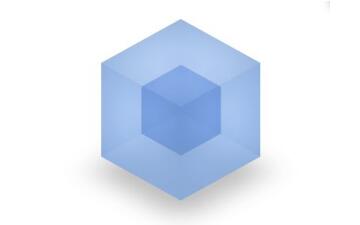
Webpack 4.0.0不再支持 Node.js 4
Webpack 是一个现代 JavaScript 应用程序的模块打包器 (module bundler) 。当 Webpack 处理应用程序时,它会递归地构建一个依赖关系图,其中包含应用程序需要的每个模块
我当初为什么写webpack_Tobias Koppers
Tobias Koppers是一位自由软件开发者,家住德国纽伦堡。他因写出webpack这个已有数百万开发者使用的开源软件而名噪一时。他目前专注于JavaScript和开源项目。以下是我对他个人的专访,希望对大家有所启发。
webpack项目轻松混用css module
本文讲述css-loader开启css模块功能之后,如何与引用的npm包中样式文件不产生冲突。比如antd-mobilenpm包的引入。在不做特殊处理的前提下,样式文件将会被转译成css module。
内容以共享、参考、研究为目的,不存在任何商业目的。其版权属原作者所有,如有侵权或违规,请与小编联系!情况属实本人将予以删除!




