1 nextTick的使用
vue中dom的更像并不是实时的,当数据改变后,vue会把渲染watcher添加到异步队列,异步执行,同步代码执行完成后再统一修改dom,我们看下面的代码。
<template>
<div class="box">{{msg}}</div>
</template>
export default {
name: 'index',
data () {
return {
msg: 'hello'
}
},
mounted () {
this.msg = 'world'
let box = document.getElementsByClassName('box')[0]
console.log(box.innerhtml) // hello
}
}可以看到,修改数据后并不会立即更新dom ,dom的更新是异步的,无法通过同步代码获取,需要使用nextTick,在下一次事件循环中获取。
this.msg = 'world'
let box = document.getElementsByClassName('box')[0]
this.$nextTick(() => {
console.log(box.innerHTML) // world
})如果我们需要获取数据更新后的dom信息,比如动态获取宽高、位置信息等,需要使用nextTick。
2 数据变化dom更新与nextTick的原理分析
2.1 数据变化
vue双向数据绑定依赖于ES5的Object.defineProperty,在数据初始化的时候,通过Object.defineProperty为每一个属性创建getter与setter,把数据变成响应式数据。对属性值进行修改操作时,如this.msg = world,实际上会触发setter。下面看源码,为方便越读,源码有删减。
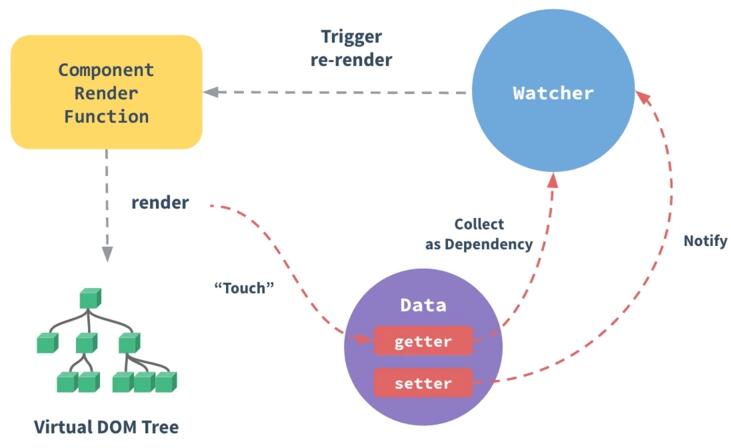
数据改变触发set函数
Object.defineProperty(obj, key, {
enumerable: true,
configurable: true,
// 数据修改后触发set函数 经过一系列操作 完成dom更新
set: function reactiveSetter (newVal) {
const value = getter ? getter.call(obj) : val
if (getter && !setter) return
if (setter) {
setter.call(obj, newVal)
} else {
val = newVal
}
childOb = !shallow && observe(newVal)
dep.notify() // 执行dep notify方法
}
})执行dep.notify方法
export default class Dep {
constructor () {
this.id = uid++
this.subs = []
}
notify () {
const subs = this.subs.slice()
for (let i = 0, l = subs.length; i < l; i++) {
// 实际上遍历执行了subs数组中元素的update方法
subs[i].update()
}
}
}当数据被引用时,如<div>{{msg}}</div> ,会执行get方法,并向subs数组中添加渲染Watcher,当数据被改变时执行Watcher的update方法执行数据更新。
update () {
/* istanbul ignore else */
if (this.lazy) {
this.dirty = true
} else if (this.sync) {
this.run()
} else {
queueWatcher(this) //执行queueWatcher
}
}update 方法最终执行queueWatcher
function queueWatcher (watcher: Watcher) {
const id = watcher.id
if (has[id] == null) {
has[id] = true
if (!flushing) {
queue.push(watcher)
} else {
// if already flushing, splice the watcher based on its id
// if already past its id, it will be run next immediately.
let i = queue.length - 1
while (i > index && queue[i].id > watcher.id) {
i--
}
queue.splice(i + 1, 0, watcher)
}
// queue the flush
if (!waiting) {
// 通过waiting 保证nextTick只执行一次
waiting = true
// 最终queueWatcher 方法会把flushSchedulerQueue 传入到nextTick中执行
nextTick(flushSchedulerQueue)
}
}
}执行flushSchedulerQueue方法
function flushSchedulerQueue () {
currentFlushTimestamp = getNow()
flushing = true
let watcher, id
...
for (index = 0; index < queue.length; index++) {
watcher = queue[index]
if (watcher.before) {
watcher.before()
}
id = watcher.id
has[id] = null
// 遍历执行渲染watcher的run方法 完成视图更新
watcher.run()
}
// 重置waiting变量
resetSchedulerState()
...
}也就是说当数据变化最终会把flushSchedulerQueue传入到nextTick中执行flushSchedulerQueue函数会遍历执行watcher.run()方法,watcher.run()方法最终会完成视图更新,接下来我们看关键的nextTick方法到底是啥
2.2 nextTick
nextTick方法会被传进来的回调push进callbacks数组,然后执行timerFunc方法
export function nextTick (cb?: Function, ctx?: Object) {
let _resolve
// push进callbacks数组
callbacks.push(() => {
cb.call(ctx)
})
if (!pending) {
pending = true
// 执行timerFunc方法
timerFunc()
}
}timerFunc
let timerFunc
// 判断是否原生支持Promise
if (typeof Promise !== 'undefined' && isNative(Promise)) {
const p = Promise.resolve()
timerFunc = () => {
// 如果原生支持Promise 用Promise执行flushCallbacks
p.then(flushCallbacks)
if (isIOS) setTimeout(noop)
}
isUsingMicroTask = true
// 判断是否原生支持MutationObserver
} else if (!isIE && typeof MutationObserver !== 'undefined' && (
isNative(MutationObserver) ||
// PhantomJS and iOS 7.x
MutationObserver.toString() === '[object MutationObserverConstructor]'
)) {
let counter = 1
// 如果原生支持MutationObserver 用MutationObserver执行flushCallbacks
const observer = new MutationObserver(flushCallbacks)
const textNode = document.createTextNode(String(counter))
observer.observe(textNode, {
characterData: true
})
timerFunc = () => {
counter = (counter + 1) % 2
textNode.data = String(counter)
}
isUsingMicroTask = true
// 判断是否原生支持setImmediate
} else if (typeof setImmediate !== 'undefined' && isNative(setImmediate)) {
timerFunc = () => {
// 如果原生支持setImmediate 用setImmediate执行flushCallbacks
setImmediate(flushCallbacks)
}
// 都不支持的情况下使用setTimeout 0
} else {
timerFunc = () => {
// 使用setTimeout执行flushCallbacks
setTimeout(flushCallbacks, 0)
}
}
// flushCallbacks 最终执行nextTick 方法传进来的回调函数
function flushCallbacks () {
pending = false
const copies = callbacks.slice(0)
callbacks.length = 0
for (let i = 0; i < copies.length; i++) {
copies[i]()
}
}nextTick会优先使用microTask, 其次是macroTask 。
也就是说nextTick中的任务,实际上会异步执行,nextTick(callback)类似于
Promise.resolve().then(callback),或者setTimeout(callback, 0)。
也就是说vue的视图更新 nextTick(flushSchedulerQueue)等同于setTimeout(flushSchedulerQueue, 0),会异步执行flushSchedulerQueue函数,所以我们在this.msg = hello 并不会立即更新dom。
要想在dom更新后读取dom信息,我们需要在本次异步任务创建之后创建一个异步任务。

为了验证这个想法我们不用nextTick,直接用setTimeout实验一下。如下面代码,验证了我们的想法。
<template>
<div class="box">{{msg}}</div>
</template>
<script>
export default {
name: 'index',
data () {
return {
msg: 'hello'
}
},
mounted () {
this.msg = 'world'
let box = document.getElementsByClassName('box')[0]
setTimeout(() => {
console.log(box.innerHTML) // world
})
}
}如果我们在数据修改前nextTick ,那么我们添加的异步任务会在渲染的异步任务之前执行,拿不到更新后的dom。
<template>
<div class="box">{{msg}}</div>
</template>
<script>
export default {
name: 'index',
data () {
return {
msg: 'hello'
}
},
mounted () {
this.$nextTick(() => {
console.log(box.innerHTML) // hello
})
this.msg = 'world'
let box = document.getElementsByClassName('box')[0]
}
}3 总结
vue为了保证性能,会把dom修改添加到异步任务,所有同步代码执行完成后再统一修改dom,一次事件循环中的多次数据修改只会触发一次watcher.run()。也就是通过nextTick,nextTick会优先使用microTask创建异步任务。vue项目中如果需要获取修改后的dom信息,需要通过nextTick在dom更新任务之后创建一个异步任务。如官网所说,nextTick会在下次 DOM 更新循环结束之后执行延迟回调。
本文内容仅供个人学习/研究/参考使用,不构成任何决策建议或专业指导。分享/转载时请标明原文来源,同时请勿将内容用于商业售卖、虚假宣传等非学习用途哦~感谢您的理解与支持!
Js中的 forEach 源码
在日常 Coding 中,码农们肯定少不了对数组的操作,其中很常用的一个操作就是对数组进行遍历,查看数组中的元素,然后一顿操作猛如虎。今天暂且简单地说说在 JavaScript 中 forEach。
微信小程序代码源码案例大全
克隆项目代码到本地(git应该都要会哈,现在源码几乎都会放github上,会git才方便,不会的可以自学一下哦,不会的也没关系,gitHub上也提供直接下载的链接);打开微信开发者工具;
Node 集群源码初探
随着这些模块逐渐完善, Nodejs 在服务端的使用场景也越来越丰富,如果你仅仅是因为JS 这个后缀而注意到它的话, 那么我希望你能暂停脚步,好好了解一下这门年轻的语言,相信它会给你带来惊喜
Vue源码之实例方法
在 Vue 内部,有一段这样的代码:上面5个函数的作用是在Vue的原型上面挂载方法。initMixin 函数;可以看到在 initMixin 方法中,实现了一系列的初始化操作,包括生命周期流程以及响应式系统流程的启动
React源码解析之ReactDOM.render()
React更新的方式有三种:(1)ReactDOM.render() || hydrate(ReactDOMServer渲染)(2)setState(3)forceUpdate;接下来,我们就来看下ReactDOM.render()源码
React源码解析之ExpirationTime
在React中,为防止某个update因为优先级的原因一直被打断而未能执行。React会设置一个ExpirationTime,当时间到了ExpirationTime的时候,如果某个update还未执行的话,React将会强制执行该update,这就是ExpirationTime的作用。
扒开V8引擎的源码,我找到了你们想要的前端算法
算法对于前端工程师来说总有一层神秘色彩,这篇文章通过解读V8源码,带你探索 Array.prototype.sort 函数下的算法实现。来,先把你用过的和听说过的排序算法都列出来:

jQuery源码之extend的实现
extend是jQuery中一个比较核心的代码,如果有查看jQuery的源码的话,就会发现jQuery在多处调用了extend方法。作用:对任意对象进行扩;’扩展某个实例对象
vuex源码:state及strict属性
state也就是vuex里的值,也即是整个vuex的状态,而strict和state的设置有关,如果设置strict为true,那么不能直接修改state里的值,只能通过mutation来设置
webpack 源码从零开始:apable模型
最近在看webpack的源码,发现有个比较头疼的点是:代码看起来非常跳跃,往往看不到几行就插入一段新内容,为了理解又不得不先学习相关的前置知识。层层嵌套之后,发现最基础的还是tapable模型,因此先对这部分的内容做一个介绍。
内容以共享、参考、研究为目的,不存在任何商业目的。其版权属原作者所有,如有侵权或违规,请与小编联系!情况属实本人将予以删除!



