写后台管理系统,估计有不少人遇过这样的需求:根据后台数据动态添加路由和菜单。为什么这么做呢?因为不同的用户有不同的权限,能访问的页面是不一样的。
在网上找了好多资料,终于想到了解决办法。
动态生成路由
利用 vue-router 的 addRoutes 方法可以动态添加路由。
先看一下官方介绍:
router.addRoutes
router.addRoutes(routes: Array<RouteConfig>)动态添加更多的路由规则。参数必须是一个符合 routes 选项要求的数组。
举个例子:
const router = new Router({
routes: [
{
path: '/login',
name: 'login',
component: () => import('../components/Login.vue')
},
{path: '/', redirect: '/home'},
]
})上面的代码和下面的代码效果是一样的
const router = new Router({
routes: [
{path: '/', redirect: '/home'},
]
})
router.addRoutes([
{
path: '/login',
name: 'login',
component: () => import('../components/Login.vue')
}
])在动态添加路由的过程中,如果有 404 页面,一定要放在最后添加,否则在登陆的时候添加完页面会重定向到 404 页面。
类似于这样,这种规则一定要最后添加。
{path: '*', redirect: '/404'}动态生成菜单
假设后台返回来的数据长这样
// 左侧菜单栏数据
menuItems: [
{
name: 'home', // 要跳转的路由名称 不是路径
size: 18, // icon大小
type: 'md-home', // icon类型
text: '主页' // 文本内容
},
{
text: '二级菜单',
type: 'ios-paper',
children: [
{
type: 'ios-grid',
name: 't1',
text: '表格'
},
{
text: '三级菜单',
type: 'ios-paper',
children: [
{
type: 'ios-notifications-outline',
name: 'msg',
text: '查看消息'
},
{
type: 'md-lock',
name: 'password',
text: '修改密码'
},
{
type: 'md-person',
name: 'userinfo',
text: '基本资料',
}
]
}
]
}
]来看看怎么将它转化为菜单栏,我在这里使用了 iview 的组件,不用重复造轮子。
<!-- 菜单栏 -->
<Menu ref="asideMenu" theme="dark" width="100%" @on-select="gotoPage"
accordion :open-names="openMenus" :active-name="currentPage" @on-open-change="menuChange">
<!-- 动态菜单 -->
<div v-for="(item, index) in menuItems" :key="index">
<Submenu v-if="item.children" :name="index">
<template slot="title">
<Icon :size="item.size" :type="item.type"/>
<span v-show="isShowAsideTitle">{{item.text}}</span>
</template>
<div v-for="(subItem, i) in item.children" :key="index + i">
<Submenu v-if="subItem.children" :name="index + '-' + i">
<template slot="title">
<Icon :size="subItem.size" :type="subItem.type"/>
<span v-show="isShowAsideTitle">{{subItem.text}}</span>
</template>
<MenuItem class="menu-level-3" v-for="(threeItem, k) in subItem.children" :name="threeItem.name" :key="index + i + k">
<Icon :size="threeItem.size" :type="threeItem.type"/>
<span v-show="isShowAsideTitle">{{threeItem.text}}</span>
</MenuItem>
</Submenu>
<MenuItem v-else v-show="isShowAsideTitle" :name="subItem.name">
<Icon :size="subItem.size" :type="subItem.type"/>
<span v-show="isShowAsideTitle">{{subItem.text}}</span>
</MenuItem>
</div>
</Submenu>
<MenuItem v-else :name="item.name">
<Icon :size="item.size" :type="item.type" />
<span v-show="isShowAsideTitle">{{item.text}}</span>
</MenuItem>
</div>
</Menu>代码不用看得太仔细,理解原理即可,其实就是通过三次 v-for 不停的对子数组进行循环,生成三级菜单。
动态菜单这样就可以实现了。
动态路由,因为上面已经说过了用 addRoutes 来实现,现在看看具体怎么做。
首先,要把项目所有的页面路由都列出来,再用后台返回来的数据动态匹配,能匹配上的就把路由加上,不能匹配上的就不加。 最后把这个新生成的路由数据用 addRoutes 添加到路由表里。
const asyncRoutes = {
'home': {
path: 'home',
name: 'home',
component: () => import('../views/Home.vue')
},
't1': {
path: 't1',
name: 't1',
component: () => import('../views/T1.vue')
},
'password': {
path: 'password',
name: 'password',
component: () => import('../views/Password.vue')
},
'msg': {
path: 'msg',
name: 'msg',
component: () => import('../views/Msg.vue')
},
'userinfo': {
path: 'userinfo',
name: 'userinfo',
component: () => import('../views/UserInfo.vue')
}
}
// 传入后台数据 生成路由表
menusToRoutes(menusData)
// 将菜单信息转成对应的路由信息 动态添加
function menusToRoutes(data) {
const result = []
const children = []
result.push({
path: '/',
component: () => import('../components/Index.vue'),
children,
})
data.forEach(item => {
generateRoutes(children, item)
})
children.push({
path: 'error',
name: 'error',
component: () => import('../components/Error.vue')
})
// 最后添加404页面 否则会在登陆成功后跳到404页面
result.push(
{path: '*', redirect: '/error'},
)
return result
}
function generateRoutes(children, item) {
if (item.name) {
children.push(asyncRoutes[item.name])
} else if (item.children) {
item.children.forEach(e => {
generateRoutes(children, e)
})
}
}所有的代码实现,我都放在 github 上,动态菜单的实现放在这个项目下的 src/components/Index.vue、src/permission.js 和 src/utils/index.js下
来自:https://github.com/woai3c/Front-end-articles/blob/master/dynamic-routing.md
本文内容仅供个人学习/研究/参考使用,不构成任何决策建议或专业指导。分享/转载时请标明原文来源,同时请勿将内容用于商业售卖、虚假宣传等非学习用途哦~感谢您的理解与支持!
vue路由history模式_如何去除vue项目中的#
在使用vue-cli搭建的环境中,浏览器上URL地址中是存在#的,这是由于vue-router 默认 hash 模式,不难发现#的出现真的很丑陋。官网给出了如何使用history模式mode: history
vue路由传参主要的3种方式
vue中路由传参主要的3种方式:query方式(push时使用path来匹配)、params模式(push时使用name来匹配)、location预声明参数模式(push使用path来匹配,但是它跟params模式不同)
vue动态加载路由_实现vue动态加载路由器设置
我们的通用的后台管理系统中,我们会根据权限的粗细不同,会对每个角色每个权限每个资源进行控制。同样的我们也需要实现一个这样的功能。 这篇文章我将主要讲vue端的实现,关于后台接口我就不会涉及,当我接触的时候我们的后台接口是springcloud实现。
两种前端路由的实现方式
前后端分离开发模式,后端会把路由控制丢在前端,这几天再开发单页面小的项目,手动撸了个路由。前端路由实现有两种方法。HTML5 History API包括2个方法:history.pushState()和history.replaceState(),和1个事件:window.onpopstate。hash + location.onhashchange
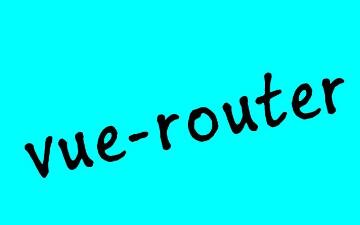
vue动态路由_vue-router通过接口请求动态生成路由的实现
在后台管理系统中,一般都会采用权限管理。路由菜单数据都会保存到数据库中,在vue-router 2.2版本新增了一个router.addRoutes(routes)方法,即可用它来实现动态路由了
HTML5 History 模式
vue-router 默认 hash 模式 —— 使用 URL 的 hash 来模拟一个完整的 URL,于是当 URL 改变时,页面不会重新加载。如果不想要很丑的 hash,我们可以用路由的 history 模式,这种模式充分利用 history.pushState API 来完成 URL 跳转而无须重新加载页面。
vue router 路由鉴权(非动态路由)
原本想用动态路由的思路去做,按权限加载对应路由表,但是由于权限可以交叉(比如一个人可以同时是主题管理员和数据服务管理员),导致权限路由表还是得去做判断组合。于是放弃了这个思路,索性就在beforeEach里直接判断了。
vue中路由按需加载的几种方式
使用vue-cli构建项目后,我们会在Router文件夹下面的index.js里面引入相关的路由组件,webpack在打包的时候会把整个路由打包成一个js文件,如果页面一多,会导致这个文件非常大,加载缓慢
vue-router 中参数传递(params,query)
query和params的区别,query相当于get请求,在页面跳转的时候,可以在地址栏看到请求参数,然而params则相当于post请求,参数不会在地址栏中显示。
Node.js的路由
当服务端接收到HTTP请求时,可以通过onRequest() 获取到url, pathname,query,及paramParams参数;为了解析这些数据需要使用url和querystring模块
内容以共享、参考、研究为目的,不存在任何商业目的。其版权属原作者所有,如有侵权或违规,请与小编联系!情况属实本人将予以删除!




