不觉上班一周辽~趁着大好周末,小编挣扎着从床上爬起来,决定对前端日常编程中常用到的一些方法做一个系统的整合。
有些人或许会觉得忘了百度就完事儿,no no no!这事儿小编真的亲践过好多次,百度一次记住了还好,记不住下次碰着了还得找度娘简直是拉低工作效率。
本次整理希望可以帮助到需要的童鞋,闲暇无聊多瞅几眼保证能记住(记不住欢迎下方戳小编,小编一定给各位大佬寄“拖鞋”)。因为js这类的方法(技巧)总有新玩法,本篇文档会持续更新,建议收藏。
Array
new Set()
用来对数组进行去重。
const arr = [3,4,4,5,4,6,5,7];
console.log(new Set(arr)); // {3,4,5,6,7}
const a = Array.from(new Set(arr)) // [3, 4, 5, 6, 7]sort()
对数组元素进行排序(改变原数组)。
const arr = [3,4,4,5,4,6,5,7];
console.log(arr.sort()) // [3, 4, 4, 4, 5, 5, 6, 7]reverse()
反转数组中的元素(改变原数组)。
const arr = [3,4,4,5,4,6,5,7];
conosle.log(arr.reverse()); // [7, 6, 5, 5, 4, 4, 4, 3]delete
删除一个数组成员,会形成空位,并不会影响length属性(改变原数组),同样适用于对象。
//数组
const arr = [3,4,4,5,4,6,5,7];
delete arr[1];
conosle.log(arr); // [3, empty, 4, 5, 4, 6, 5, 7]
//对象
const obj = {name: 'pboebe',age: '23',sex: '女'};
delete obj.sex;
console.log(obj); // {name: "pboebe", age: "23"}shift()
把数组的第一个元素从其中删除,并返回第一个元素的值(改变原数组)。
const arr = [3,4,4,5,4,6,5,7];
const a = arr.shift(); // 3
console.log(arr); // [empty, 4, 5, 4, 6, 5, 7]unshift()
向数组的起始处添加一个或多个元素,并返回新的长度(改变原数组)。
const arr = [3,4,4,5,4,6,5,7];
const a = arr.unshift(8);
console.log(a); // 9(a为返回的数组的新长度)
console.log(arr); // [8, 3, 4, 4, 5, 4, 6, 5, 7]push()
在数组的末端添加一个或多个元素,并返回添加新元素后的数组长度(改变原数组)。
const arr = [3,4,4,5,4,6,5,7];
const a = arr.push(8,9);
console.log(a); // 10(a为返回的数组的新长度)
console.log(arr); // [3, 4, 4, 5, 4, 6, 5, 7, 8, 9]valueOf()
返回数组本身。
const arr = [3,4,4,5,4,6,5,7];
console.log(arr.valueOf()); // [3,4,4,5,4,6,5,7]toString()
可把值转换成字符串。
const arr = [3,4,4,5,4,6,5,7];
console.log(arr.toString()); // 3,4,4,5,4,6,5,7concat()
在原始数据尾部添加另外数据组成新数据(字符串适用)。
//数组
const a = [1,2,3];
const b = [4,5];
const c = a.concat(b); // [1, 2, 3, 4, 5]
//字符串
const x = 'abc';
const y = 'def';
const z = x.concat(y); // abcdefjoin()
以参数作为分隔符,将所有参数组成一个字符串返回(一般默认逗号隔开)。
const arr = [3,4,4,5,4,6,5,7];
console.log(arr.join('-')); // 3-4-4-5-4-6-5-7slice(start, end)
用于提取原来数组的一部分,会返回一个提取的新数组,原数组不变(字符串适用,不包括end)。
//数组
const arr = [3,4,4,5,4,6,5,7];
const a = arr.slice(2, 5); // [4, 5, 4]
//字符串
const x = 'abcdefgh';
const y = x.slice(3, 6); // defsplice()
用于删除原数组的一部分,并且可以在删除的位置添加新的数组成员,返回值是被删除的数组元素。(改变原数组)
splice(t, v, s)t:被删除元素的起始位置;v:被删除元素个数;s:s以及后面的元素为被插入的新元素。
const arr = [3,4,4,5,4,6,5,7];
const a = arr.splice(3, 2, 12); // [5, 4]
console.log(arr); // [3, 4, 4, 12, 6, 5, 7]map()
依次遍历数组成员,根据遍历结果返回一个新数组。(map方法同样适用于字符串,但是不能直接调用,需要通过函数的call方法,间接使用,或者先将字符串川转为数组,再使用)(不会改变原始数组)。
const arr = [3,4,4,5,4,6,5,7];
const a = arr.map(item => item*2;) // [6, 8, 8, 10, 8, 12, 10, 14]forEach()
跟map方法类似,遍历数组,区别是无返回值。
const arr = [3,4,4,5,4,6,5,7];
arr.forEach(function(value,index,arr){console.log(value)}))
for in()
跟 map 方法类似,遍历对象或者数组。
但值得注意的是 for in 循环返回的值都是数据结构的 键值名 。遍历对象返回的对象的key值,遍历数组返回的数组的下标(key)。
// 对象
const obj = {a: 123, b: 12, c: 2 };
for (let a in obj) {
console.log(a)
}
// a
b
c
//数组
const arr = [3,4,4,5];
for(let a in arr) {
console.log(a)
}
// 0
1
2
3filter()
一个过滤方法,参数是一个函数,所有的数组成员依次执行该函数,返回结果为 true 的成员组成一个新数组返回。(不会改变原始数组)。
const arr = [3,4,4,5,4,6,5,7];
const a = arr.filter(item => item % 3 > 1);
console.log(a); // [5, 5]some()& every()
这两个方法类似于“断言”( assert ),用来判断数组成员是否符合某种条件。
const arr = [3,4,4,5,4,6,5,7];
console.log( arr.some( function( item, index, array ){
console.log( 'item=' + item + ',index='+index+',array='+array );
return item > 3;
}));
// item=3,index=0,array=3,4,4,5,4,6,5,7
// item=4,index=1,array=3,4,4,5,4,6,5,7
// true
console.log( arr.every( function( item, index, array ){
console.log( 'item=' + item + ',index='+index+',array='+array );
return item > 3;
}));
// item=3,index=0,array=3,4,4,5,4,6,5,7
//falsesome方法是只要有一个数组成员的返回值为true,则返回true,否则false;
every方法是需要每一个返回值为true,才能返回true,否则为false;
reduce()
依次处理数组的每个成员,最终累计成一个值。
格式:
reduce(a, b, x, y)a:必填,累计变量;b:必填,当前变量;x: 可选,当前位置;y:可选,原数组。
//简单用法
const arr = [3,4,4,5,4,6,5,7];
const a = arr.reduce((pre, cur) => {return pre+cur})
// 逗号写法
const a = arr.reduce((pre, cur) => (sum= pre+cur, sum))
console.log(a) // 38
//高级用法(举个数组去重和数组扁平化栗子)
const b = arr.reduce((pre, cur) => {
if(!pre.includes(cur)) {
return pre.concat(cur)
} else {
return pre
}
}, [])
// [3, 4, 5, 6, 7]
const arrs = [[2,3,2], [3,4,5]]
const c = arr.reduce((pre, cur) => {
return pre.concat(cur)
}, [])
// [2, 3, 2, 3, 4, 5]reduce 的用法还有很多,剋各种尝试。
reduceRight()
与 reduce 方法使用方式相同,区别在于 reduceRight 方法从右到左执行(例子略过)。
indexOf()
返回给定元素在数组中的第一次出现的位置,如果没有则返回-1(同样适用于字符串)。
//数组
const arr = [3,4,4,5,4,6,5,7];
console.log(arr.indexOf(4)) // 1
console.log(arr.indexOf('4')) // -1
//字符串
conststring = 'asdfghj';
console.log(string.indexOf('a')) // 0lastIndexOf()
返回给定元素在数组中最后一次出现的位置,没有返回-1(同样适用于字符串)。
const arr = [3,4,4,5,4,6,5,7];
console.log(arr.lastIndexOf(4))
// 4(从左到右数最后出现的位置,字符串同理)groupBy()
把集合的元素按照key归类,key由传入的参数返回。
const arr = [
{name: '小孙', age: 18, score: 60, weight: 60},
{name: '小王', age: 19, score: 70, weight: 55},
{name: '小李', age: 18, score: 60, weight: 70},
{name: '小刘', age: 20, score: 70, weight: 65},
{name: '小赵', age: 18, score: 60, weight: 60},
{name: '小钱', age: 19, score: 70, weight: 55},
{name: '小周', age: 20, score: 60, weight: 50},
];
const example = (data, key) => {
return data.reduce(function(prev, cur) {
(prev[cur[key]] = prev[cur[key]] || []).push(cur);
return prev;
}, {});
};
console.log(example(arr, 'age'));
// object: {18: Array(3), 19: Array(2), 20: Array(2)}
18: Array(3)
0: {name: "小孙", age: 18, score: 60, weight: 60}
1: {name: "小李", age: 18, score: 60, weight: 70}
2: {name: "小赵", age: 18, score: 60, weight: 60}
19: Array(2)
0: {name: "小王", age: 19, score: 70, weight: 55}
1: {name: "小钱", age: 19, score: 70, weight: 55}
20: Array(2)
0: {name: "小刘", age: 20, score: 70, weight: 65}
1: {name: "小周", age: 20, score: 60, weight: 50}shuffle()
用洗牌算法随机打乱一个集合。
const arr = [1,2,3,4,5,6,7,8,9,10];
const shuffle = ([...arr]) => {
let m = arr.length;
while (m) {
const i = Math.floor(Math.random() * m--);
[arr[m], arr[i]] = [arr[i], arr[m]];
}
return arr;
};
console.log(shuffle(arr))
// [10, 9, 7, 5, 6, 4, 1, 2, 8, 3]flatten()
简写为flat(),接收一个数组,无论这个数组里嵌套了多少个数组,flatten最后都会把其变成一个一维数组(扁平化)。
const arr = [[1,2,3],[4,5,[6,7]]];
const a = arr.flatten(3);
console.log(a); // [1, 2, 3, 4, 5, 6, 7]Array.isArray()
用来判断是不是数据是不是一个数组,返回值为true或false。
const arr = [3,4,4,5,4,6,5,7];
console.log(Array.isArray(arr)) // truecopyWithin()
从数组的指定位置拷贝元素到数组的另一个指定位置中。
格式:array.copyWithin(target, start, end)const arr = [3,4,4,5,4,6,5,7];
console.log(arr.copyWithin(4,2)) // [3, 4, 4, 5, 4, 5, 4, 6]find()
返回符合传入测试(函数)条件的数组元素。
const arr = [3,4,4,5,4,6,5,7];
const a = test.find(item => item > 3);
console.log(a); //4(find() 方法返回通过测试(函数内判断)的数组的第一个元素的值。)
const b = test.find(item => item == 0);
console.log(b); //undefined(如果没有符合条件的元素返回 undefined)String
charAt()
用于返回指定位置的字符。
const str = 'hello guys';
console.log(str.charAt(3)) // lcharCodeAt()
用于返回指定位置的字符的Unicode编码。
const str = 'hello guys';
console.log(str.charCodeAt(3)) // 111match()
用于在字符串内检索指定的值或找到一个或多个正则表达式的匹配,返回的是值而不是值的位置。
const str = 'hello guys';
console.log(str.match('guys')) // ["guys"]
// 使用正则匹配字符串
const strs = '1.hello guys, 2.are you ok?';
console.log(strs.match(/\d+/g)) // ["1", "2"]replace()
替换匹配的字符串。
const str = 'hello guys';
console.log(str.replace('guys', 'man')) // hello mansearch()
用于检索与字符串匹配的子串,返回的是地址,与 indexOf() 的区别是 search 是强制正则的,而 indexOf 只是按字符串匹配的。
const str = 'hello guys';
console.log(str.search('guys')) // 6
console.log(str.indexOf('guys')) // 6
// 区别
conststring = 'abcdefg.1234';
console.log(string.search(/\./)) // 7(转译之后可以匹配到 . 的位置)
console.log(string.indexOf(/\./)) // -1 (相当于匹配/\./,找不到则返回-1,只能匹配字符串)split()
将字符串切割成数组。
const str = 'hello guys';
console.log(str.split('')) // ["h", "e", "l", "l", "o", " ", "g", "u", "y", "s"]
console.log(str.split('', 3)) // ["h", "e", "l"]toLocaleLowerCase()& toLowerCase()
将字符串转换成小写。
const str = 'hello guys';
console.log(str.toLocaleLowerCase()) // hello guys
console.log(str.toLowerCase()) // hello guystoLocaleUpperCase() & toUpperCase()
将字符串转换成大写。
const str = 'hello guys';
console.log(str.toLocaleUpperCase()) // HELLO GUYS
console.log(str.toUpperCase()) // HELLO GUYSsubstr()
用于从起始索引号提取字符串中指定数目的字符。
const str = 'hello guys';
console.log(str.substr(2)) // llo guys
console.log(str.substr(2, 7)) // llo guysubstring()
用于提取字符串中两个指定索引号之间的字符。(与 slice() 和 substr() 方法不同的是, substring() 不接受负的参数。)
const str = 'hello guys';
console.log(str.substring(2)) // llo guys
console.log(str.substring(2, 7)) // llo g.trim()
去掉字符串两端的空格。
const str = ' hello guys ';
console.log(str.trim()) // hello guys(不会改变原数组)常用的http:// Json.xxx 方法
JSON.parse()
用于把字符串转化为对象。
const str = '{"name": "phoebe", "age": 20}';
const obj = JSON.parse(str) // {name: "phoebe", age: 20}(object类型)JSON.stringify()
用于把对象转化为字符串。
const obj = {"name": "Tins", "age": 22};
const str = JSON.stringify(obj) // {"name":"Tins","age":22}(string类型)Object 实例对象的方法主要有以下六个
Object.Prototype.valueOf()
返回当前对象对应的值。( Object.valueOf() 相当于 Object.Prototype.ValueOf()
我们创建一个取代 valueOf() 方法的函数,但是需要注意的是方法必须不能传入参数 。假设我们有个对象叫 ObjectrType 而我想为它创建一个 valueOf() 方法。下面的代码为 valueOf() 方法赋予了一个自定义函数:
ObjectrType.prototype.valueOf = function() { return customValue; };有了这样的一个方法,下一次每当 ObjectrType 要被转换为原始类型值时, JavaScript 在此之前会自动调用自定义的 valueOf() 方法。 valueOf() 方法一般都会被 JavaScript 自动调用,但我们也可以像下面代码那样自己调用:
ObjectrType.valueOf()valueOf 同样适用于 string , number , symbol , boolean , date 。
Object.Prototype.toString()
返回当前对象对应的字符串形式。
functionDog(name) {
this.name = name;
}
const dog1 = new Dog('Gabby');
Dog.prototype.toString = functiondogToString() {
return'' + this.name;
}
console.log(dog1.toString()); // GabbyObject.Prototype.toLocaleString()
返回当前对象对应的模块字符串。
语法: obj.toLocaleString();
let foo = {};
foo.toLocaleString(); // "[object Object]"Object.Prototype.isPrototypeOf()
判断当前对象是否为另一个对象的原型。语法:
Object.prototype.isPrototypeOf(targetObj)const arr = [];
Array.prototype.isPrototypeOf(arr); // true
// 修改obj的原型
Object.setPrototypeOf(arr, String.prototype);
Array.prototype.isPrototypeOf(arr); // false
String.prototype.isPrototypeOf(arr); // trueObject.Prototype.hasOwnProperty()
判断某个属性是否为当前对象自身的属性,还是继承自原型对象的属性,并返回一个布尔值。
语法: Object.prototype.hasOwnProperty(prop)
let obj = {};// 定义一个object实例
obj.prop1 = 'value1'; // prop1是一个自有属性
obj.constructor.prototype.prop2 = 'value2'; // prop2是一个原型链属性
// 无论自有属性还是原型链属性,我们都可以访问到
console.info(obj.prop1); // value1
console.info(obj.prop2); // value2
// 使用`hasOwnProperty()`方法判断属性是否为自有属性
obj.hasOwnProperty('prop1'); // true
obj.hasOwnProperty('prop2'); // falseObject.Prototype.PropertyIsEnumerable()
判断某个属性是否可枚举。
语法: Object.prototype.propertyIsEnumerable(prop)
const obj = { name: 'ecmaer'};
Object.getOwnPropertyDescriptor(obj, 'name').enumerable; // true
obj.propertyIsEnumerable('name'); // true
// 将属性name设置成不可枚举
Object.defineProperty(obj, 'name', {enumerable: false});
obj.propertyIsEnumerable('name'); // false
for(let i in obj){
console.info(obj[i]); // 没有遍历出'ecmaer'
}Javascript的三种判断一个值的类型的办法
typeOf()
typeof 可用来检测数据类型: 需要注意的是 typeof 无法区分 null 、 Array 和 通常意义上的 object 。
typeof 123 //number
typeof '123' //string
typeof true // boolean
typeof false //boolean
typeof undefined // undefined
typeof Math.abs // function
typeof function () {} // function
// 当遇上`null`、`Array`和通常意义上的`object`,都会返回 object
typeof null // object
typeof [] // object(所以判断数组时可以使用Array.isArray(arr))
typeof {} // object
// 当数据使用了new关键字和包装对象以后,数据都会变成Object类型,不加new关键字时会被当作普通的函数处理。
typeof new Number(123); //'object'
typeof Number(123); // 'number'
typeof new Boolean(true); //'object'
typeof Boolean(true); // 'boolean'
typeof new String(123); // 'object'
typeof String(123); // 'string'instanceOf()
instanceOf() 运算符用于检测构造函数的 prototype 属性是否出现在某个实例对象的原型链
function Car(make, model, year) {
this.make = make;
this.model = model;
this.year = year;
}
const auto = new Car('Honda', 'Accord', 1998);
console.log(auto instanceof Car); // true
console.log(auto instanceof Object); // trueObject.Prototype.toString()(推荐)
可以精准的判断对象类型。
对于 array 、 null 、 object 来说,其关系错综复杂,使用 typeof 都会统一返回 object 字符串,要想区别对象、数组、函数单纯使用 typeof 是不行的,想要准确的判断对象类型,推荐使用 Object.Prototype.toString() ,它可以判断某个对象值属于哪种内置类型。
const arrs = [1,2,3];
console.log(typeof arrs) // object
console.log(Object.Prototype.toString.call(arrs)) // [object Array]call,apply以及bind的用法,区别及相似住处
用法
call
直接调用该执行函数,在执行的时候,将函数内部的作用域绑定到指定的作用域。( call() 方法接受若干个参数的列表)
const arr = [2,5,4,7,6]
const a = Function.prototype.apply.call(Math.max, null,arr)
console.log(a) // 7apply
直接调用该执行函数,在执行的时候,将函数内部的作用域绑定到指定的作用域。
call() 是 apply() 的一颗语法糖,作用和 apply() 一样,同样可实现继承,唯一的区别就在于 call() 接收的是参数列表,而 apply() 则接收参数数组。
bind
创建一个新的函数的引用,并绑定到一个作用域特定作用域上,同时支持传参。
bind 则和 call 的用法差不多,唯一区别是, call 和 apply 会立刻调用函数, bind 只是绑定 this
格式为: bind (作用域参数,参数1,参数2)
const fruits = {
"name": "apple",
getOtherFriut: function() {
return this.name;
}
}
const color = {
"name": " is red"
}
const fruitColor = fruits.getOtherFriut.bind(this, color)
console.log(fruitColor()) //is redconst arr = [2,5,4,7,6]
const a = Function.prototype.call.apply(Math.max, arr)
console.log(a) // 7
//如果apply的第二个参数是个null,会返回-Infinity
const b = Function.prototype.call.apply(Math.max, null, arr)
console.log(b) // -Infinity相似之处
this
this区别
- 都可以用来代替另一个对象调用一个方法,将一个函数的对象上下文从初始的上下文改变为由 thisObj 指定的新对象。
- bind() 是返回一个新函数,供以后调用,而 apply() 和 call() 是立即调用。
- call() 和 apply() 唯一区别是参数不一样, call() 是 apply() 的语法糖;
选择使用
apply()
call()
bind()Date对象的用法
首先需要定义一个变量:
const date = new Date();接下来就可以直接使用常见的Date对象方法。
console.log(date.getDate())Math.xx开头的方法
- Math.ceil(): 对数进行上舍入(天花板函数) 大于等于 x,并且与它最接近的整数。
- Math.floor(): 对数进行下舍入(地板函数)。
- Math.max(x,y):返回x,y中的最大值。
- Math.min(x,y):返回x,y中的最小值。
- Math.pow(x,y): 返回x的y次方。
- Math.random() : 返回0-1之间的随机数。
- Math.round(x): 四舍五入。
- Math.abs(x):返回数的绝对值。
- Math.acos(x):返回数的反余弦值。
- Math.asin(x): 返回数的反正弦值。
- Math.atan(x):返回数的反正切值。
- Math.atan2(y,x):返回由x轴到点(x,y)的角度(以弧度为单位)。
- Math.cos(x): 返回数的余弦值。
- Math.exp(e): 返回e的指数。
- Math.log(x):返回数的自然对数(以e为底数)。
- Math.sin(x):返回数的正弦值。
- Math.sqrt(x):返回数的平方根。
- Math.tan(x): 返回角的正切值。
- Math.toSource():返回该对象的源代码。
- Math.valueOf(): 返回Math对象的原始值。
一更 :简单的数组去重
看到评论有小哥(or小姐姐)说了简单的数组去重的方式,之前整理的时候只是简单的拓宽了以下,现在对与数组去重的几种方式在这里做一下归纳:
最便捷的方法:[...new Set(arr)]
const arr = [4,5,3,4,6,5,8,6];
console.log(Array.from(new Set(arr))) // [4, 5, 3, 6, 8]
console.log([...new Set(arr)]) // [4, 5, 3, 6, 8]recude+include去重
const arr = [4,5,3,4,6,5,8,6];
const a = arr.reduce((prev,cur) => prev.includes(cur) ? prev : [...prev,cur],[]);
console.log(a) // [4, 5, 3, 6, 8]利用filter去重
const arr = [4,5,3,4,6,5,8,6];
const b = arr.filter((item, index, arr) => arr.indexOf(item, 0) === index;) // [4, 5, 3, 6, 8]利用hasOwnProperty去重
const arr = [4,5,3,4,6,5,8,6];
function duplicate (arr) {
var obj = {};
return arr.filter(function(item, index, arr){
return obj.hasOwnProperty(typeof item + item) ? false : (obj[typeof item + item] = true)
})
}
console.log(duplicate(arr)) // 4, 5, 3, 6, 8]比较简单而且稳妥的就这几种,其他的去重方式,可以考虑使用“递归”以及 map 数据结构去重呀。
可能有童鞋觉得还可以使用 includes , sort , indexOf 等方式去重,其实也是可以的,但是要注意这几种方式对于复杂的一维数组去重,可能会有些 bug ,还需要自己去处理。
所以,可以掌握好上面几种简单的去重方式,必要的时候会节省很多时间。
整理至此,请用心记!!!!(记不住的欢迎下方 戳小编,小编给您寄“拖鞋”)
结语
到这里基本梳理完了,越是细小的只是点越是要熟练掌握(按下 ctl+f 查找会有惊喜哦( Mac 是 command+f ),可以快速搜索)。
原作者姓名: hh_phoebe
原出处:掘金
原文链接: 一盏茶的时间,快速捕获JS中常用的方法(细心整理,持续更新ing)
html/css解决inline-block内联元素间隙的多种方法总汇
inline-blcok元素中间的空白符引起的间隙,处理方法总结包括:改变书写结构、使用font-size:0、使用margin负值、使用letter-spacing或word-spacing、丢失结束标签、W3C推荐 导航方法(兼容IE6等)、YUI的inline-block间隙处理等...
JS实现碰撞检测的方法分析
本文实例讲述了JS实现碰撞检测的方法。分享给大家供大家参考,具体如下:一个简单的碰撞检测例子,检测div1是否和div2发生碰撞,当div1碰到div2时,改变div2的颜色
css实现左右两边竖条的多种方法总结
css实现边竖条的多种方式:border、使用伪元素、外 box-shadow、内 box-shadow、drop-shadow、渐变 linearGradient、轮廓 outline、滚动条

js中math方法_整理js中常用的math方法总结
记录下与Math有关的常用方法,如:求最大值、最小值等,或者是保留几位数啥的。本文主要介绍了JavaScript中Math对象的方法,具有一定的参考价值,下面跟着小编一起来看下吧
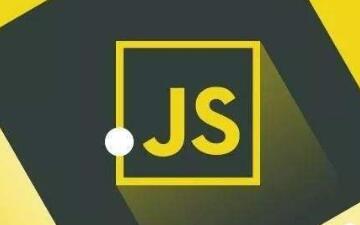
js中split,splice,slice方法之间的差异_splice()、slice()、split()函数的区分
Split是切割字符串的一种方法,该方法主要用于把一个字符串分割成字符串数组。splice()方法向/从数组中添加/删除元素,然后返回被删除的元素组成的数组。slice()方法主要用于截取数组,并返回截取到的新数组。

JS获取当前时间戳的方法
第一种:获取的时间戳是把毫秒改成000显示,因为这种方式只精确到秒,第二种和第三种是获取了当前毫秒的时间戳。
js 实现二级联动
在web开发中我们经常会遇到页面的一个二级联动技术,二级联动字面解释就是说我在选择一级select不同的option,下面的二级option的属性值在进行相应的变化。
常用原生JS方法总结(兼容性写法)
经常会用到原生JS来写前端。。。但是原生JS的一些方法在适应各个浏览器的时候写法有的也不怎么一样的,一下的方法都是包裹在一个EventUtil对象里面的,直接采用对象字面量定义方法了
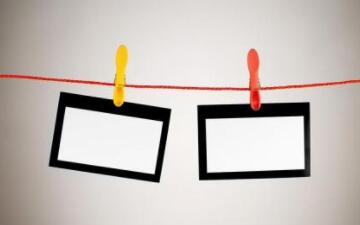
js 操作剪贴板
是通过 js 操作 textarea input 输入框,只能操作输入框,不能操作其它元素。所有的 复制/剪切/粘贴 都是要在选中输入框中的文本之后,才进行操作的。
js async的常用方法
async函数是Generator 函数的语法糖,async函数就是将 Generator 函数的星号(*)替换成async,将yield替换成await,仅此而已。async函数对Generator 函数的改进点有以下几点:
内容以共享、参考、研究为目的,不存在任何商业目的。其版权属原作者所有,如有侵权或违规,请与小编联系!情况属实本人将予以删除!
