背景
话不多说,我们能否用纯css实现以下效果:
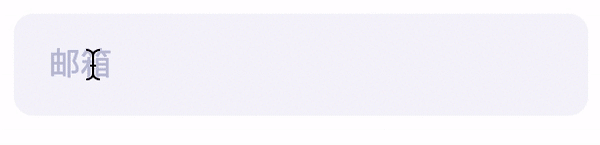
答案是肯定的。
借助css:placeholder-shown :valid :invalid伪类及html5 input pattern 属性就可以实现,:placeholder-shown伪类目前兼容性如下:

直接上代码!
html:
<!DOCTYPE html>
<html>
<head>
<meta charset="utf-8">
<meta name="viewport" content="width=device-width">
<title>JS Bin</title>
</head>
<body>
<div class="input-fill-box">
<input class="input-fill" placeholder="邮箱" pattern="^[A-Za-z0-9\u4e00-\u9fa5]+@[a-zA-Z0-9_-]+(\.[a-zA-Z0-9_-]+)+$" required>
<a href="javascript:" class="clear">close</a>
<label class="input-label">邮箱</label>
</div>
</body>
</html>
css:
.input-fill{
width: 100%;
margin: 0;
font-size: 16px;
line-height: 1.5;
outline: none;
padding: 20px 16px 6px;
border: 1px solid transparent;
background: #f5f5fa;
border-radius:10px;
transition: border-color .25s;
}
.input-fill:placeholder-shown::placeholder {
color: transparent;
}
.input-fill-box {
width: 50%;
position: relative;
}
.input-label {
position: absolute;
left: 16px; top: 14px;
pointer-events: none;
color:#BEC1D9;
padding: 0 2px;
transform-origin: 0 0;
pointer-events: none;
transition: all .25s;
}
.input-fill:not(:placeholder-shown) ~ .input-label,
.input-fill:focus ~ .input-label {
transform: scale(0.75) translate(0px, -14px);
}
.input-fill:focus{
border: 2px solid #1d31aa;
}
.clear{
position:absolute;
top:10px;
right:-20px;
display: none;
transition: all .25s;
}
.input-fill::-ms-clear { display: none; }
.input-fill:not(:placeholder-shown) + .clear { display: inline; }
.input-fill:valid {
border-color: green;
box-shadow: inset 5px 0 0 green;
}
.input-fill:not(:placeholder-shown):invalid {
border-color: red;
box-shadow: inset 5px 0 0 red;
}更多精彩内容请关注 https://github.com/abc-club/
来自:https://segmentfault.com/a/1190000020252161
通过js实现:input 限制输入数字和小数点
我们可以使用html5的type=number来限制input只能输入数字类型,但是会存在一定的兼容问题,而且在浏览器样式上会出现上下箭头的标示,显然这不是我们需要的,这篇文章就整理关于使用js来限制input的输入类型为数字和小数点的实现。
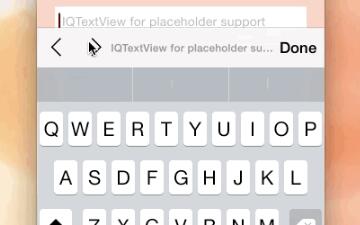
移动端H5页面_input获取焦点时,虚拟键盘挡住input输入框解决方法
在移动端h5开发的时候,发现如果input在页面底部,当触发input焦点的时候会弹出系统虚拟键盘,虚拟键盘会遮挡input输入框。这会很影响用户体验,于是在网上找到了如下的解决办法
完美兼容实现:解决textarea输入框限制字数长度(带统计功能)
extarea称文本域【文本区】,即有滚动条的多行文本输入控件,在网页的提交表单中经常用到。textarea有maxlength属性,但是textarea不兼容ie8/9。如何实现textarea输入框限制字数长度的兼容问题呢?
textarea换行_在textarea中如何换行的实现总汇
html的textarea内容显示的时候怎么换行?输入的时候换了行,但是读取出来的时候是连在一起的,要怎么才可以显示换行?利用pre、替换 br 标签、直接在渲染标签元素上添加 white-space: pre-wrap | pre-line | pre
小程序批量监听输入框,对按钮样式进行控制
在input组件上绑定data-model=xxx bindinput=inputWatch,监听输入框输入:当输入11位手机号后,验证码按钮变为可点状态;当3个输入框都有值时(密码大于等于6位,手机11位)
vue实现输入框的模糊查询(节流函数的应用场景)
首先,我们来理解一下:节流函数首先是节流,就是节约流量、内存的损耗,旨在提升性能,在高频率频发的事件中才会用到,比如:onresize,onmousemove,onscroll,oninput等事件中会用到节流函数;输入框的模糊查询功能原理分析
js模拟实现输入框input事件
直接修改value值是无法触发对应元素的事件的。通过发送输入框input事件了, 可以触发。这里简单封装了一个方法.简单的调用:

如何清除input输入框历史下拉数据
当之前的input框输入了数据后,下次输入有历史记录。我们发现无论是清除cookie,还是删除浏览器历史记录,都没办法清空input下拉的历史记录信息。那么该如何解决该问题呢?
内容以共享、参考、研究为目的,不存在任何商业目的。其版权属原作者所有,如有侵权或违规,请与小编联系!情况属实本人将予以删除!

